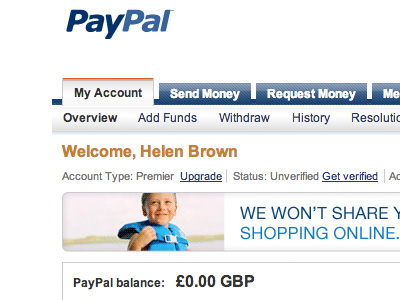PayPal is the payment method that is widely used to purchase on eBay, so if you want to buy or sell on eBay you’d better open a PayPal account. The article below will help you if you are going to create a PayPal account.
Steps
- Enter the PayPal website.
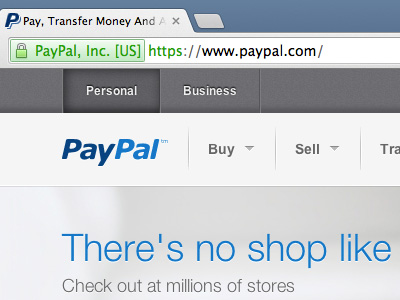
- Click on “Sign Up”. You will find the “Sign Up” button at the upper right corner of the homepage.
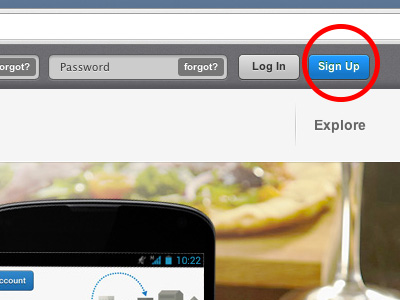
- Choose a country and language.
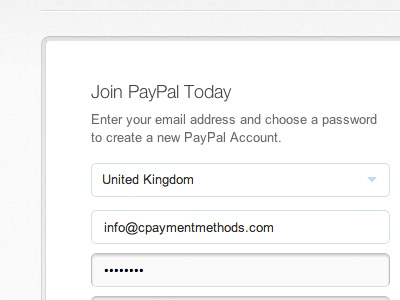
- Choose a preferred account type. Different fees are attached to the different account types. There is a ‘Get Started’ button under the chosen account type. Click on that button.
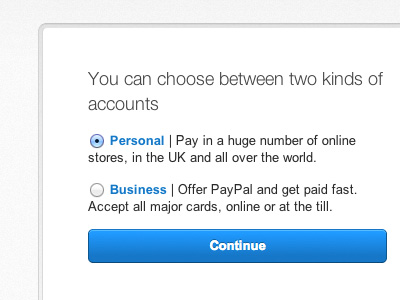
-
- There are three different business accounts. They have different fees and benefits:
- Standard is free, but customers must route via PayPal to check out.
- Advanced takes a $5 month fee, and customers can check out directly on their website.
- Pro costs $30 a month, and a customer you can customize it and host checkout directly on your website.
- Provide your contact information, and enter a password, once prompted by PayPal. Give your current email address in case you forget your password, they can retrieve it.
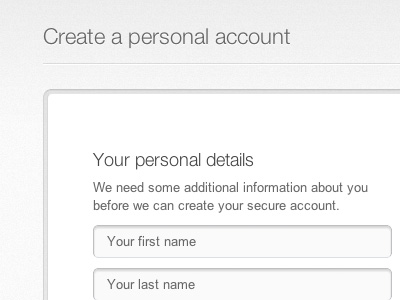
- Password must be 8 or more characters long. You have to save it in a secure location in order not to forget it (anyway a forgotten password can be retrieved).
- Answer a “Security Challenge,” if prompted.
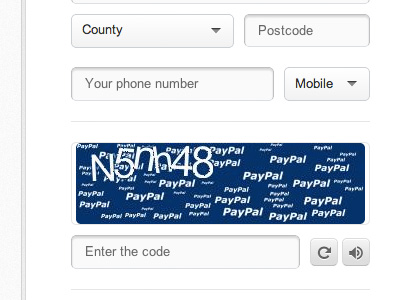
Congrutalations! You have a paypal account!